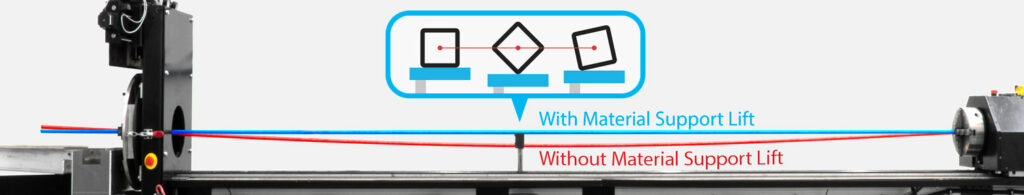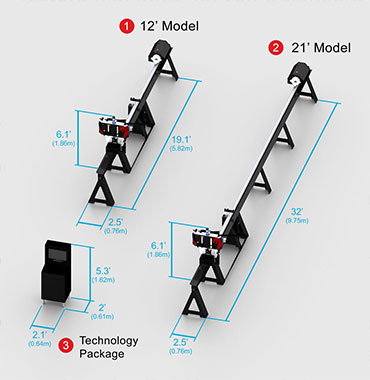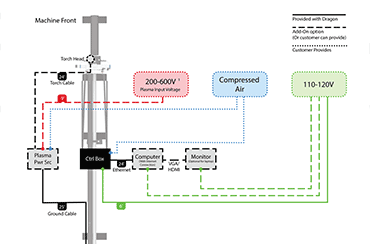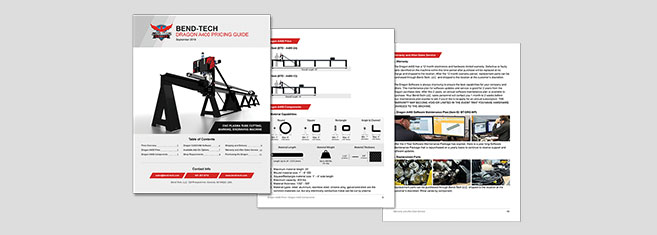Sheet Metal Designer (SM)
Sheet Metal Designer is available as a stand-alone program or module (module requires Bend-Tech’s PRO of SE program)
SM is a simple and powerful sheet metal design software that is geared toward the hobbyist, school, prototype shop, maintenance facility, or performance shop. You will no longer need to spend your money on expensive, high-end solid modeling CAD systems to be able to design sheet metal parts. Bend-Tech SM is also very easy to use and does not require weeks of training and several volumes of guides and tutorials.
Bend-Tech SM takes on an approach of designing from a 2D perspective, some may refer to it as 2 ½ D. Most of the design work is done in 2D, however, the model that is built is in full 3D. There are easy-to-find CAD tools while working on a flange or bend zone for geometry design and manipulation.
Here are the highlights and key features of Bend-Tech’s SM:
- Easy-to-use and powerful 2D CAD
- Add Bends/Flanges
- Flat (Unfolded) Layout
- Path (Outline) Text
- Dimple Dies
- Slot and Tabs
- Bend Stitching
- Custom Geometric Library
- Layers
- Scale Printing
- Material Library
- Save and Edit part files
Sheet Metal design software details
System Requirements
Click to see System Requirements for Bend-Tech software.
Bend-Tech software requires an active internet connection in order to activate the license on your computer, and then every 6 months. SE software can run offline in between. Don’t have an internet connection? See Dongle Key option.