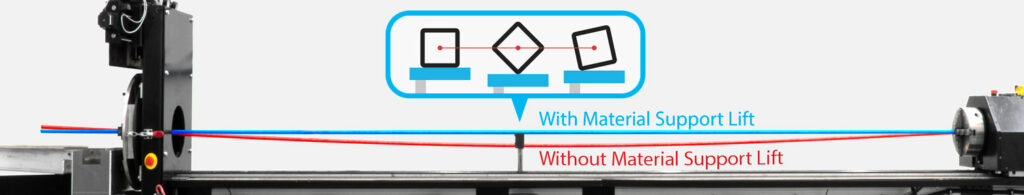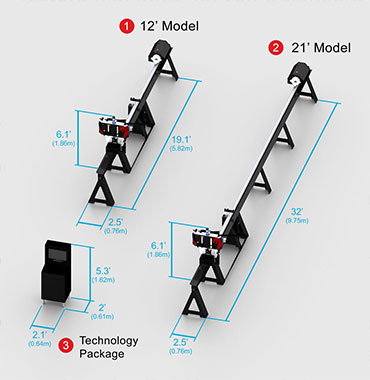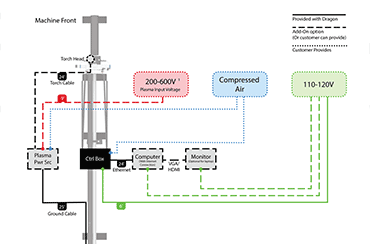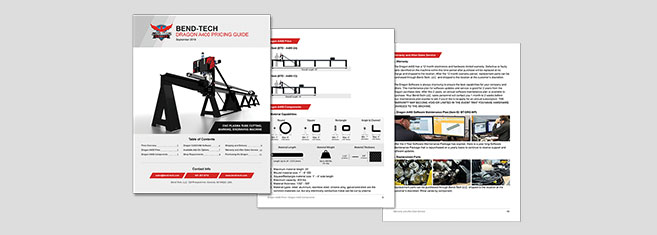Exhaust Designer Module (EXH)
Requires latest version of PRO or SE, or can be purchased as a stand-alone product
The Bend-Tech Exhaust Design module (EXH) is specially designed to aid in the manufacture of exhaust tubing/pipe. The main interface of Bend-Tech EXH gives you the ability to re-create the critical components of a vehicle (axles, mufflers, gas tanks, etc.) and then properly route the tubing around them. This interface also allows you to create multiple bent and straight tubes within the same design. You can then obtain the cutting/bending instructions for each tube.
The interface is easy to use, using a grid with directions related to a vehicle and a built-in offset tool for avoiding obstacles.
Also included in EXH are several other part designers, including dozens of Templates, Custom Parts (LRA), Custom 3D parts, and Sketch 2D/3DDe
Exhaust Designer Module Details
3D Parts and Components
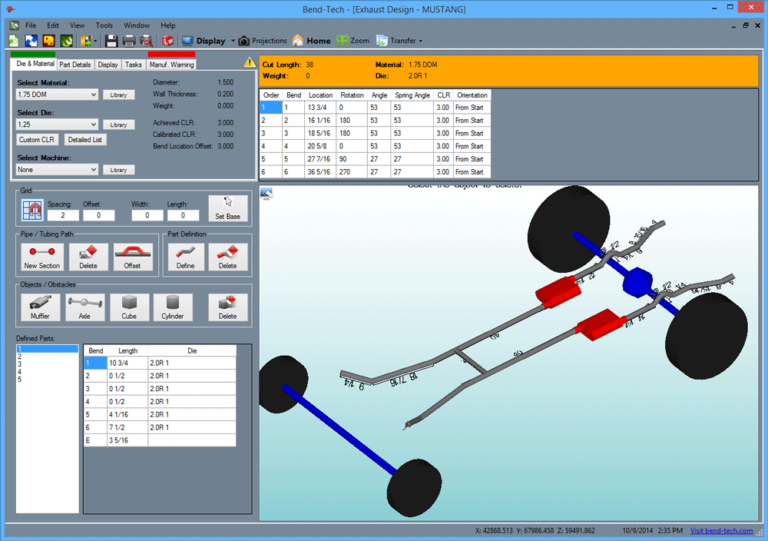
Design and create exhaust tubes around axles, mufflers, gas tanks, and etc. Then the software will provide necessary bending instructions such as length, rotation, and angles, of the tubes with accurate exhaust tube bending and fabricating.
Bend Calculation Output
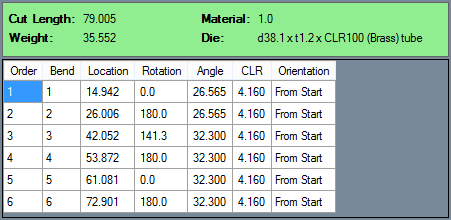
Software will provide cut length, bend locations, bend angles, and rotations of your created parts for accurate bending/fabrication. Each bend location is based from the end of the tube.
Parts Wizard
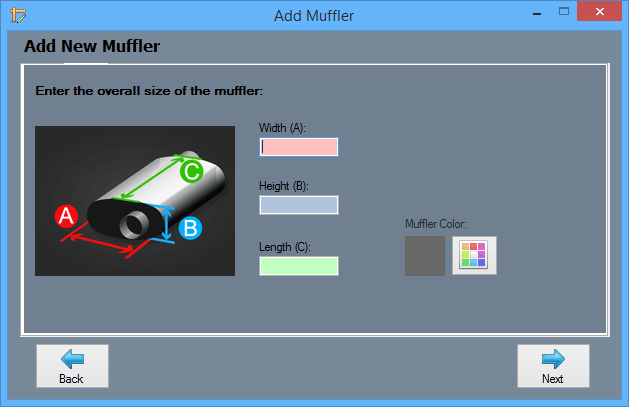
Create 3D objects with custom dimensions such as mufflers, axles, tires, and etc. Once created, these objects can be placed inside main 3D environment for accurate exhaust tube routing.
Flat Layout
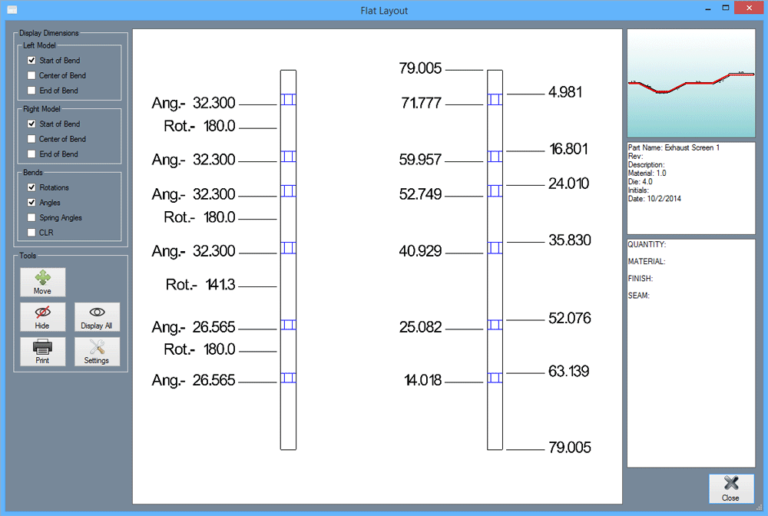
Obtain/Print flat layout of designed parts. Users can choose which part of the bend they wish to mark (Start/Center/End), along with rotations, angles, spring angles, and CLR display options.
Bending Simulation
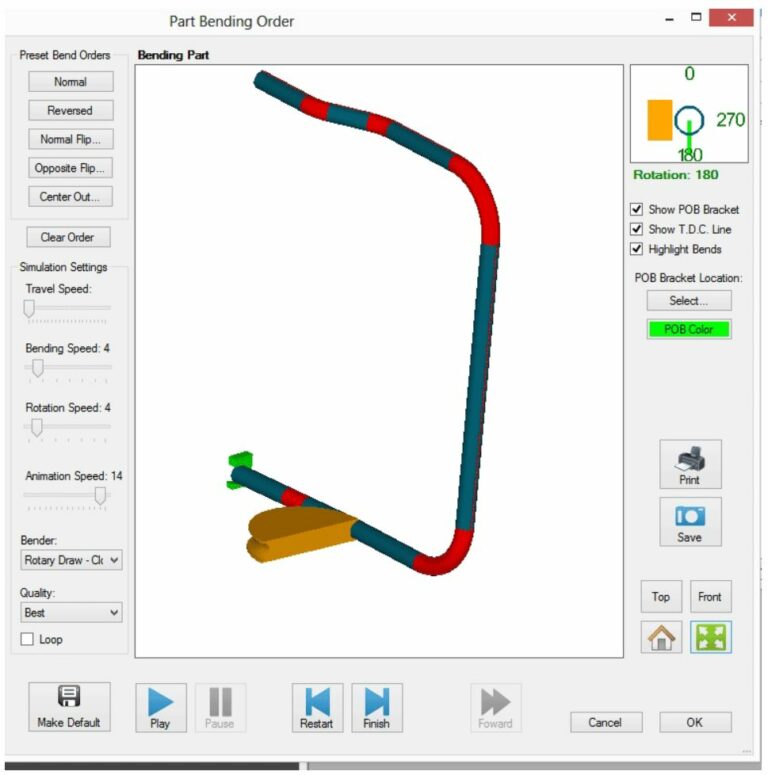
Simulation helps the fabricator visualize the bending process before running the part through the machine. This helps to confirm the manufacturability of the part and the bend order. (*Does NOT check for collision.)
Designer: Sketch 3D
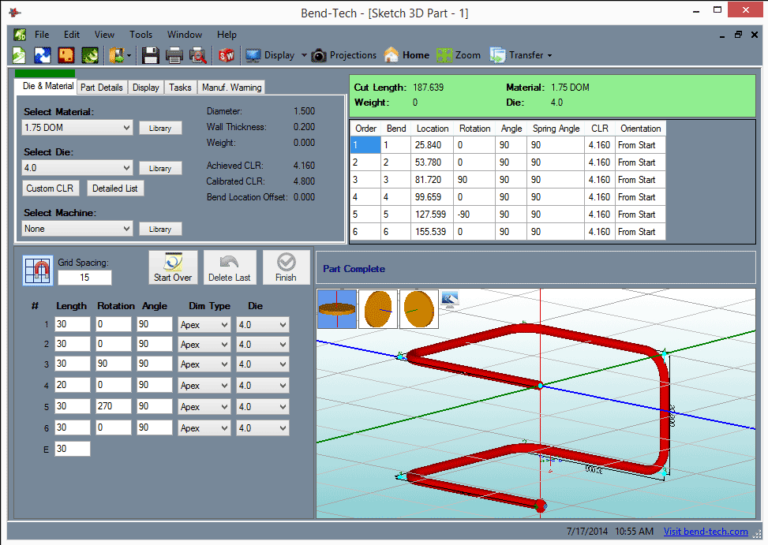
- Click-and-sketch part creation in 3D.
- Adjustable grid-snapping.
- Sketch then adjust dimensions.
- Easy switching between XYZ planes.
Designer: Sketch 2D
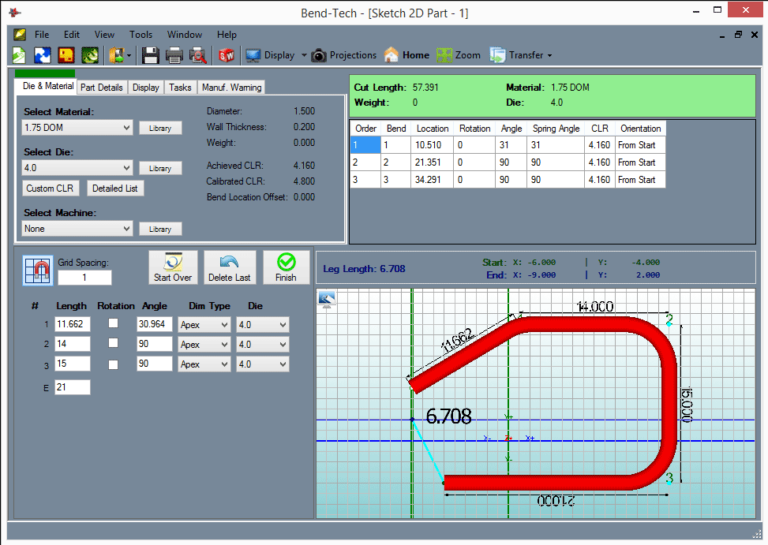
- Click-and-sketch part creation.
- Adjustable grid-snapping.
- Sketch then adjust dimensions.
- Simple, easy-to-use 2D design.
Multiple Dies for Single Part
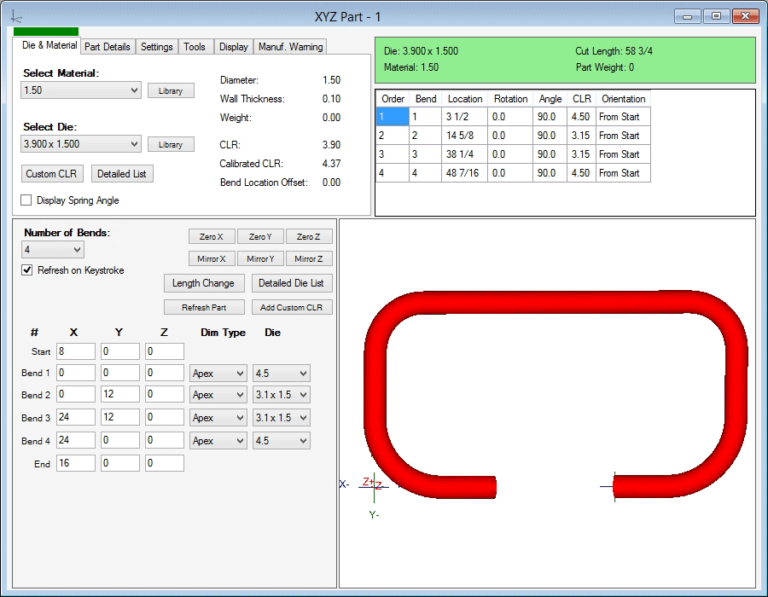
Define a part with size definitions for each individual bend.
Bending Simulation
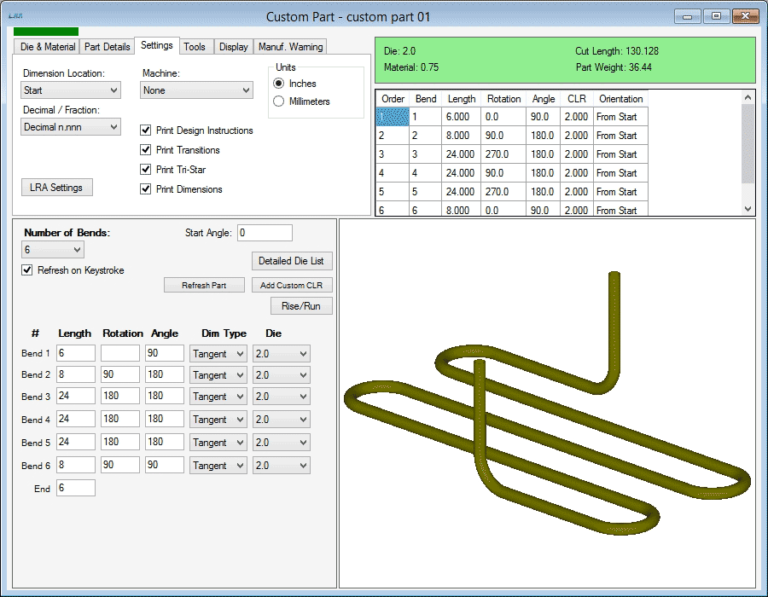
Create a part by starting at one end and entering the distance between bends, rotations between bends, and the angle for each bend. The length values can be apex or tangent values.
Bending Simulation
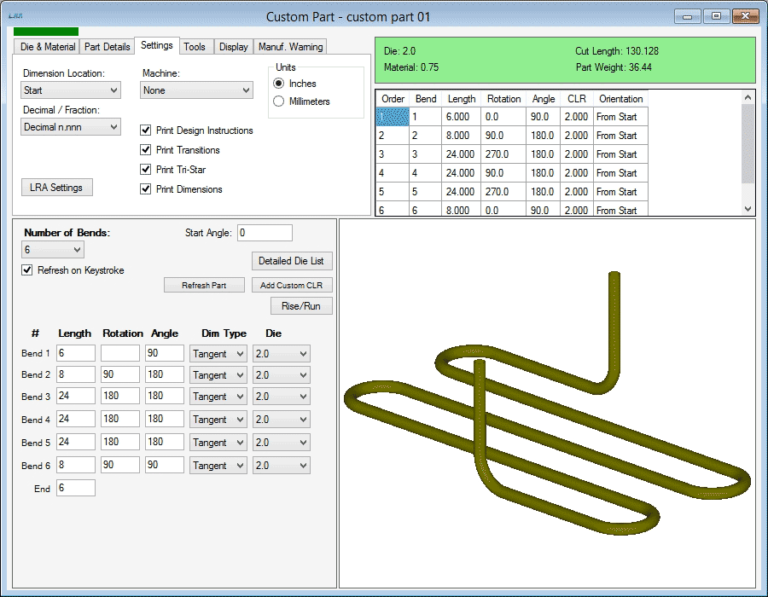
Create a part by starting at one end and entering the distance between bends, rotations between bends, and the angle for each bend. The length values can be apex or tangent values.
Designer: Templates
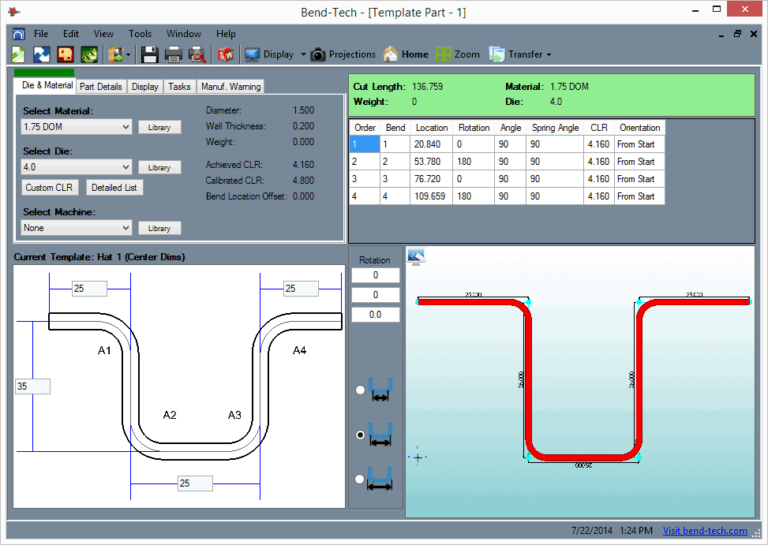
Choose from dozens of predefined templates. The templates are easy to use and in seconds you will have your design completed and be ready to start bending.
Post Bending Cutoff
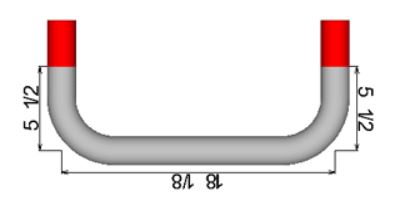
Cutoff allows extra material to be added at the end of the tube for cutting after bending. The cut length and bend locations are automatically adjusted for cutoff values.
System Requirements
Bend-Tech software requires an active internet connection in order to activate the license on your computer, and then every 6 month. SE software can run offline in between. Don’t have internet connection? See Dongle Key option.